Actions
To perform an action when we click a button, or a dependency is activated, we need to define a button-action or a dependency-action. The format of these actions is the next one:
<button-action type="[action]" target="[action-target]" context="[action-context]" silent="[silent]" async="[async]"
server-action="[server-action]" target-action="[server-target-action]"/>
or
<dependency-action type="[action]" target="[action-target]" context="[action-context]" silent="[silent]" async="[async]"
server-action="[server-action]" target-action="[server-target-action]"/>
Action attributes
| Attribute | Use | Type | Description | Values |
|---|---|---|---|---|
type | Required | String | Action to be launched. | See client action list |
target | Optional | String | Target of the action | Option, message or component identifier, depending on the action type |
context | Optional | String | Context where the target is | View where the component is or screen context |
server-action | Optional | String | Server action call | See server action list |
target-action | Optional | String | Target to call on the server | |
silent | Optional | Boolean | Launch the action without showing the loading bar | |
async | Optional | Boolean | Launch the action in the async stack | |
value | Optional | String | Value to set to the criterion in case action is "value" type |
Client actions
Client actions are processes launched in the client-side of the web application (on the web browser). They are launched sequentially (unless defined as async). Depending on the action type, the target and context attributes may differ in meaning.
General
Actions retrieved by the application to execute a generic action. These actions does not need extra attributes and apply to all components on the screen.
General actions
| Action | Description |
|---|---|
reset | Empty all criteria on the screen |
restore | Restore to initial values all criteria on the screen |
restore-target | Restore to target values all criteria on the screen |
validate | Launch a validation on all criteria on the screen |
print | Launch a screen print. Same as navigator print option |
confirm-updated-data | Launch a confirm dialog to warn the user that there are criteria with data in the screen, and may lost them when navigating to another screen |
confirm-not-updated-data | Launch a confirm dialog to warn the user that the criteria in the screen have not been updated |
confirm-empty-data | Launch a confirm dialog to warn the user that all the criteria in the screen are empty |
resize | Launch a screen resize (useful for screen size changes) |
toggle-menu | Show/Hide the menu |
toggle-navbar | Show/Hide the navigation bar |
disable-dependencies | Disable the dependency system |
enable-dependencies | Enable the dependency system |
cancel | Clear the current stack |
value | Set a value to a criterion |
wait | Wait an amount of milliseconds defined on target attribute |
close-window | Tries to close the current browser window (sometimes it'll ask to the user) |
Message
Actions that eventually can show a message to the user.
Message actions
| Action | Description |
|---|---|
confirm | Launch a confirm dialog with the message defined on target attribute |
Message attributes
| Attribute | Use | Type | Description | Values |
|---|---|---|---|---|
target | Required | String | Message identifier |
Navigation
Navigation actions are used to move from one screen to another.
Navigation actions
| Action | Description |
|---|---|
back | Go to the previous screen. Same as navigator back button. Does not need target attribute. |
forward | Go to the next screen. Same as navigator forward button. Does not need target attribute. |
screen | Go to a screen. Needs target attribute. |
reload | Reload current screen |
logout | Log out and exit the private menu. Does not need target attribute. |
Navigation attributes
| Attribute | Use | Type | Description | Values |
|---|---|---|---|---|
target | Depends on action | String | Option identifier | |
context | Optional | String | Context of the screen. If not defined, the context is the same as the launcher screen has. | screen/public for public options, screen/home for private options |
Component
Actions which works over components in the screen.
Component actions
| Action | Description | Works on |
|---|---|---|
add-class | Add the css class/classes defined on target-action to the tag with the selector defined on target | tag |
remove-class | Remove the css class/classes defined on target-action to the tag with the selector defined on target | tag |
reset | Empty a criterion value | criteria, grid, chart |
restore | Restore to initial values a criterion | criteria, grid, chart |
start-load | Sets a component as loading | criteria, grid, chart |
validate | Launch a validation on the criterion or criteria inside the target tag | tag, criteria |
dialog | Opens a modal dialog | dialog |
close | Closes a dialog | dialog |
filter | Reload a grid | grid |
add-row | Add an empty row at the bottom of the grid | grid |
add-row-top | Add an empty row at the top of the grid | grid |
add-row-up | Add an empty row over the selected row | grid |
add-row-down | Add an empty row below the selected row | grid |
copy-row | Copy the selected row at the bottom of the grid | grid |
copy-row-top | Copy the selected row at the top of the grid | grid |
copy-row-up | Copy the selected row over the selected row | grid |
copy-row-down | Copy the selected row below the selected row | grid |
delete-row | Delete the selected row | grid |
save-row | Save the selected row | grid |
check-one-selected | Checks if there is one row selected | grid |
check-some-selected | Checks if there is one or more rows selected | grid |
check-records-saved | Checks if all records are stored (user is not editing a row) | grid |
check-records-generated | Checks if there is at least one row in the grid | grid |
select-first-row | Selects the first row of the grid | grid |
select-last-row | Selects the last row of the grid | grid |
select-all-rows | Select all rows of the grid | grid |
unselect-all-rows | Unselect all rows of the grid | grid |
validate-selected-row | Launch a validation on the selected row of the grid | grid |
change-theme | Changes the theme to the value defined on the target criterion | criteria |
change-language | Changes the language to the value defined on the target criterion | criteria |
reload-language | Reload the language searching for changes | criteria |
next-step | Move to the next step of the wizard | wizard |
prev-step | Move to the previous step of the wizard | wizard |
first-step | Move to the first step of the wizard | wizard |
last-step | Move to the last step of the wizard | wizard |
nth-step | Move to the nth step of the wizard | wizard |
Component attributes
| Attribute | Use | Type | Description | Values |
|---|---|---|---|---|
target | Required | String | Component or tag identifier | |
context | Optional | String | Context of the component. If not defined, the context is the same as the launcher component has. | base for the menu container screen, report@home for the menu options |
Server call
Server call actions
| Action | Description |
|---|---|
server | Launch a server call with screen parameters |
server-print | Launch a server call with screen parameters and print information |
server-download | Launch a server call with screen parameters to call an action which will download a file |
Server call attributes
| Attribute | Use | Type | Description | Values |
|---|---|---|---|---|
target | Optional | String | Component or message identifier for callback | |
context | Optional | String | Context of the component for callback. If not defined, the context is the same as the launcher component has. | base for the menu container screen, report@home for the menu options |
server-action | Required | String | Action to launch on server. | See server actions |
target-action | Required | String | Target for the server action | Query identifier or Maintain identifier |
Server actions
| Action | Description | Values |
|---|---|---|
login | Log in into the application | User and password |
logout | ||
screen | Navigate to a screen | target: Menu option identifier |
data | Get data from the server. Fills the values list of the criterion | targetAction: Query identifier |
value | Get a value from the server. Fills the selected list of the criterion. In suggests, this action also fills the values list | targetAction: Query identifier |
update-model | Get values for some criteria. The query field alias must be the criterion id to match. Fills the selected list of the criteria | targetAction: Query identifier |
update-model-no-cancel | It does exactly the same update-model action does, but without cancelling the action stack when the query returns a warning/error | targetAction: Query identifier |
subscribe | Subscribe to a query data retrieval. The subscription stores the component request and broadcasts data to the component address | targetAction: Query identifier |
maintain | Launch a maintain process | targetAction: Maintain target identifier |
maintain-silent | Launch a maintain process without response message | targetAction: Maintain target identifier |
maintain-async | Launch a maintain process without any response | targetAction: Maintain target identifier |
validate | Launch a query, and if it returns a warning or an error, invalidates the launcher with a message | targetAction: Query identifier |
unique | Launch a query, and if it returns data, invalidates the launcher | targetAction: Query identifier |
control | Launch a query, and if it doesn't finish OK, returns a message | targetAction: Query identifier |
control-cancel | Launch a query, and if it doesn't finish OK, returns a message and cancels the action queue | targetAction: Query identifier |
control-confirm | Launch a query, and if it doesn't finish OK, returns a confirm message | targetAction: Query identifier, target: Confirm message identifier |
control-confirm-cancel | Launch a query, and if it finish OK, cancels the queue and if it finishes with an error, returns a confirm message | targetAction: Query identifier, target: Confirm message identifier |
control-confirm-message | Launch a query, and if it doesn't finish OK, returns a confirm message with the query message output | targetAction: Query identifier |
control-empty-cancel | Launch a query, and if it does not return data, it shows a message and cancels the queue | targetAction: Query identifier, target: Message identifier |
control-unique-cancel | Launch a query, and if it returns data, it shows a message and cancels the queue | targetAction: Query identifier, target: Message identifier |
app-help | Shows the automatically generated screen help based on screen attributes | target: Screen identifier (optional) |
help | Get the application help book in the current language | |
get-file-maintain | Launch a maintain process and retrieve a file to download |
Client actions from Java services
These kind of actions are used to execute client actions from java services in the server. They are useful to perform many actions on window's element with a single service. For example, fill criteria and grids at once, dynamically add columns to a grid, add or replace graphic series, etc.
General actions from java services
| Action | Description | Parameters |
|---|---|---|
message | Send a message to the client (without target) | type - Message type (ok, info, warning, error), title - Message title, message- Message description |
target-message | Send a message to a client component | type - Message type (ok, info, warning, error), title - Message title, message- Message description |
message
// Client action list
ServiceData serviceData = new ServiceData();
// Message action
ClientAction messageAction = new ClientAction("message");
messageAction.addParameter("type", "warning");
messageAction.addParameter("title", title);
messageAction.addParameter("message", message);
serviceData.addClientAction(messageAction);
target-message
// Client action list
ServiceData serviceData = new ServiceData();
// Message action
ClientAction messageAction = new ClientAction("target-message");
messageAction.addParameter("type", "warning");
messageAction.addParameter("title", title);
messageAction.addParameter("message", message);
// Optional
ComponentAddress address = new ComponentAddress(applicationName, null, "report", null, "CriterionId", null, null);
messageAction.setAddress(address);
serviceData.addClientAction(messageAction);
Criteria actions from java services
| Action | Description | Parameters |
|---|---|---|
select | Fill a criterion selected values | values - Datalist with criteria value |
fill | Fill a criterion list of available values | rows - rows of datalist (at least must have value and label fields) |
select
ServiceData setCriteriaValue() {
// Variable initialization
ServiceData serviceData = new ServiceData();
// Create client action to fill criteria
ClientAction selectCrtTransactionIdAction = new ClientAction("select");
// Set target (Criteria ID to set value)
selectCrtTransactionIdAction.setTarget("transactionId");
// Add parameters to actions
selectCrtTransactionIdAction.addParameter("values", Arrays.asList("TR001"))
// Add actions to serviceData
serviceData.addClientAction(selectCrtTransactionIdAction);
return serviceData;
}
Grid actions from java services
| Action | Description | Parameters |
|---|---|---|
fill | Fill a grid with datalist | rows - rows of datalist |
total - Number of total pages of datalist | ||
page - Page of datalist | ||
records - Records number of datalist | ||
add-columns | Add columns to structure grid | columns - ArrayNode with column structure |
replace-columns | Replace columns grid with other columns structure | columns - ArrayNode with column structure |
update-cell | Update cell in grid. Used to update cellData with other value, style, icon, title ... | values - ObjectNode with cell attributes |
add-row | Add a row at the bottom of the grid | row - row values (optional) |
selectedRow - Selected row identifier (optional) | ||
add-row-top | Add a row at the top of the grid | row - row values (optional) |
selectedRow - Selected row identifier (optional) | ||
add-row-up | Add a row over the selected row | row - row values (optional) |
selectedRow - Selected row identifier (optional) | ||
add-row-down | Add a row below the selected row | row - row values (optional) |
selectedRow - Selected row identifier (optional) | ||
copy-row | Copy the selected row at the bottom of the grid | selectedRow - Selected row identifier (optional) |
copy-row-top | Copy the selected row at the top of the grid | selectedRow - Selected row identifier (optional) |
copy-row-up | Copy the selected row over the selected row | selectedRow - Selected row identifier (optional) |
copy-row-down | Copy the selected row below the selected row | selectedRow - Selected row identifier (optional) |
update-row | Update the selected row values | row - row values, rowId - id of row to be updated (if none given, selected one will be selected), style - CSS class to add to the row (optional) |
delete-row | Delete the selected row |
fill
ServiceData fillGrid() {
// Variable initialization
ServiceData serviceData = new ServiceData();
// Create client action to fill many criteria
ClientAction fillGrdAction = new ClientAction("fill");
// Set target (Grid ID to fill)
fillGrdAction.setTarget("GrdParameterEventLst");
// Build datalist
DataList grdParametersDatalist = new DataList();
for (LokiPair pair : lokiMessage.getParameters()) {
HashMap<String, CellData> parametersRow = new HashMap<String, CellData>();
parametersRow.put("id", new CellData(rowIndex));
parametersRow.put("ParNam", new CellData(pair.getVariable()));
parametersRow.put("ParVal", new CellData(pair.getValue()));
parametersRow.put("ParTyp", new CellData(pair.getType()));
grdParametersDatalist.getRows().add(parametersRow);
}
// Add parameters to action
fillGrdAction.addParameter("datalist", grdParametersDatalist);
return serviceData;
}
add-columns
ServiceData addColumnsToGrid() {
// Variable initialization
ServiceData serviceData = new ServiceData();
// Create client action to fill many criteria
ClientAction addColumnsAction = new ClientAction("add-columns");
// Build dynamic column structure
ArrayList<Column> columnList = new ArrayList<Column>();
Column columnName = new Column();
columnName.setName("Name");
columnName.setLabel("COLUMN_LABEL");
columnName.setCharLength("15");
columnName.setField("Name");
columnName.setAlign("Center");
// Add column to list
columnList.add(columnName);
// Build column structure
ArrayNode columns = ColumnUtil.buildColumnListStructure(columnList);
addColumnsAction.setTarget("GrdDivididendList");
// Add parameters to action
addColumnsAction.addParameter("columns", new CellData(columns));
// Add action to list
clientActionList.add(addColumnsAction);
return serviceData;
}
replace-columns
ServiceData replaceColumnsToGrid() {
// Variable initialization
ServiceData serviceData = new ServiceData();
// Create client action to fill many criteria
ClientAction replaceColumnsAction = new ClientAction("replace-columns");
// Build dynamic column structure
ArrayList<Column> columnList = new ArrayList<Column>();
Column columnName = new Column();
column.setName("Name");
column.setLabel("COLUMN_LABEL");
column.setCharLength("15");
column.setField("Name");
column.setAlign("Center");
Column columnType = new Column();
columnType.setName("Type");
columnType.setLabel("COLUMN_TYPE");
columnType.setCharLength("15");
columnType.setField("Type");
columnType.setAlign("Center");
// Add column to list
columnList.add(columnName );
columnList.add(columnType );
// Build column structure
ArrayNode columns = ColumnUtil.buildColumnListStructure(columnList);
replaceColumnsAction.setTarget("GrdDivididendList");
// Add parameters to action
replaceColumnsAction.addParameter("columns", new CellData(columns));
// Add action to list
clientActionList.add(replaceColumnsAction);
return serviceData;
}
update-cell
...
// Variable initialization
ServiceData serviceData = new ServiceData();
ClientAction updateCell = new ClientAction("update-cell");
// Set values
ObjectNode values = JsonNodeFactory.instance.objectNode();
values.put("value", value);
values.put("label", label);
values.put("style", "updated");
// Build address of cell
ComponentAddress address = new ComponentAddress(applicationName, null, "report", null, "GrdSwapLst", idRow, idColumn);
updateCell.setAddress(address);
updateCell.setAsync("true");
updateCell.setSilent("true");
updateCell.addParameter("data", new CellData(values));
// Add action to list
clientActionList.add(updateCell);
return serviceData;
Note: If you want to change only a value, only passing the value to the
dataparameter inside aCellDatais necessary. If you want to change anything more, then there'll be necessary to generate a JSON object with the model you want to update. In this model you must include thevalueandlabelattributes.
Chart actions from java services
| Action | Description | Parameters |
|---|---|---|
replace-chart-series | Replace the series of one chart | series - ArrayNode with chart series |
add-chart-series | Add one serie to chart | series - ArrayNode with chart serie |
remove-chart-series | Remove the series of one chart | series - ArrayNode with chart series |
replace-chart-series
/**
* Test method to replace the series of chart
*
* @param userList (Dummy list for build name of series)
* @return
* @throws AWException
*/
public ServiceData replaceSeriesChart(List<String> userList) throws AWException {
// Init variables
ServiceData serviceData = new ServiceData();
List<ClientAction> clientActionList = serviceData.getClientActionList();
JsonNodeFactory factory = JsonNodeFactory.instance;
ArrayNode serieList = factory.arrayNode();
// Get month list for xAxis
List<String> months = builDummyMonthList();
// Add json data of series
for (String user : userList) {
// New serie
ChartSerie serie = new ChartSerie();
serie.setId(user);
serie.setName(user);
// Add data to serie
for (String month : months) {
ChartSeriePoint point = new ChartSeriePoint(factory.textNode(month), factory.numberNode(new Random().nextInt((10 - 0) + 1) + 0));
// Add point to serie [x,y]
serie.getData().add(point);
}
// Add serie
serieList.add(serie.toJson());
}
// Create action replace series of chart
ClientAction replaceSeriesAction = new ClientAction("replace-chart-series");
replaceSeriesAction.setTarget("ChrLinTst");
ArrayList<Parameter> parameterList = replaceSeriesAction.getParameterList();
parameterList.add(new Parameter("series", new CellData(serieList)));
// Add action to list
clientActionList.add(replaceSeriesAction);
return serviceData;
}
add-chart-series
/**
* Test method to add the series of chart
*
* @param userList (Dummy list for build name of series)
* @return
* @throws AWException
*/
public ServiceData addSeriesChart(List<String> userList) throws AWException {
// Init variables
ServiceData serviceData = new ServiceData();
List<ClientAction> clientActionList = serviceData.getClientActionList();
JsonNodeFactory jsonFactory = JsonNodeFactory.instance;
// Get month list for xAxis
List<String> months = builDummyMonthList();
// Create arrayNode of chart series
ArrayNode serieList = jsonFactory.arrayNode();
// Add json data of series
for (String user : userList) {
// New serie
ChartSerie serie = new ChartSerie();
serie.setId(user);
serie.setName(user);
// Add data to serie
for (String month : months) {
ChartSeriePoint point = new ChartSeriePoint(jsonFactory.textNode(month), jsonFactory.numberNode(new Random().nextInt((10 - 0) + 1) + 0));
// Add point to serie [x,y]
serie.getData().add(point);
}
// Add serie
serieList.add(serie.toJson());
}
// Create action add series of chart
ClientAction addSeriesAction = new ClientAction("add-chart-series");
addSeriesAction.setTarget("ChrLinTst");
ArrayList<Parameter> parameterList = addSeriesAction.getParameterList();
parameterList.add(new Parameter("series", new CellData(serieList)));
// Add action to list
clientActionList.add(addSeriesAction);
return serviceData;
}
remove-chart-series
/**
* Test method to remove the series of chart
*
* @param userList (Dummy list for build name of series)
* @return
* @throws AWException
*/
public ServiceData removeSeriesChart(List<String> userList) throws AWException {
// Init variables
ServiceData serviceData = new ServiceData();
List<ClientAction> clientActionList = serviceData.getClientActionList();
JsonNodeFactory jsonFactory = JsonNodeFactory.instance;
// Create arrayNode of chart series
ArrayNode series = jsonFactory.arrayNode();
// Add json data of series
for (String user : userList) {
ChartSerie serie = new ChartSerie();
serie.setId(user);
// Add serie
series.add(serie.toJson());
}
// Create action remove series of chart
ClientAction removeSeriesAction = new ClientAction("remove-chart-series");
removeSeriesAction.setTarget("ChrLinTst");
ArrayList<Parameter> parameterList = removeSeriesAction.getParameterList();
parameterList.add(new Parameter("series", new CellData(series)));
// Add action to list
clientActionList.add(removeSeriesAction);
return serviceData;
}
Actions stack
Actions are launched sequentially. They are stored in an actions stack, and when the current action has finished, the next one is launched.
There are some actions that can clean the actions stack, like the cancel client action. Other actions freeze the current stack and creates another stack in an upper level, like the dialog client action.
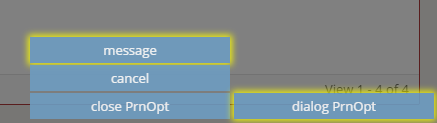
Async stack
When you launch an action with the async flag activated, it is launched on the async stack. It is executed asynchronously, and does not wait for any other action.
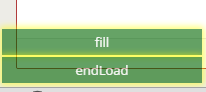
Show the stack
If you want to see what the stacks are doing, you can add a delay to these actions and make them visible by typing the next keys within the application focus:
ALT + SHIFT + [number]
Where [number] is the number of seconds you want to delay every action (for example, 1);
To disable the action stack, just do the same thing delaying 0 seconds:
ALT + SHIFT + 0
Examples
Validation
Validate all criteria, launch a confirm message and after that, launch a maintain target to store the screen data:
<button-action type="validate" />
<button-action type="confirm" target="[target]" />
<button-action type="server" server-action="maintain" target-action="[maintain-target]" />
Navigation
Go to the previous screen, warning the user that the screen data may be lost
<button-action type="confirm-updated-data" />
<button-action type="back" />
Download a file stored somewhere
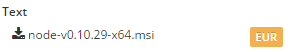
Screen
<criteria label="PARAMETER_TEXT" id="TxtViw" variable="ButVal" component="text-view" style="col-xs-6 col-sm-3 col-lg-2" icon="download">
<dependency>
<dependency-element id="TxtViw"/>
<dependency-element id="TxtViw" event="click"/>
<dependency-action type="server-download" server-action="get-file-maintain" target-action="downloadFile"/>
</dependency>
...
</criteria>
Maintain.xml
<target name="downloadFile">
<serve service="downloadFile">
<variable id="fileName" type="STRING" name="TxtViw" />
</serve>
</target>
Service.xml
<service id="downloadFile">
<java classname="com.almis.awe.test.File" method="downloadFile">
<service-parameter type="STRING" name="fileName" />
</java>
</service>
Java service
/**
* Given a file identifier, download a file
*
* @param fileIdentifier
* @return ServiceData
* @throws AWException
*/
public ServiceData downloadFile(String fileIdentifier) throws AWException {
ServiceData serviceData = new ServiceData();
FileController fileController = new FileController();
FileData fileData = fileController.getFileData(fileIdentifier);
String path = fileData.getFilePath();
FileInputStream file = FileUtil.getFileStream(path);
// Set variables
fileData.setFileStream(file);
serviceData.setData(fileData);
return serviceData;
}